"It's full of stars!"
Elite Dangerous Exploration Buddy
by CMDR Panostrede
Buddy welcomes Commanders!
Exploration Buddy is a companion application for Elite Dangerous Odyssey (Live mode) that helps you explore the galaxy. It displays relevant information about the route, systems and bodies and shows you at a glance what is interesting from an exploration point of view. It uses data from the game (local journal file) as well as information from the awesome Elite Dangerous Star Map (EDSM):
Information about systems along the route
- System name and class of primary star
- Distance
- Scoopable stars
- Exploration status
- Estimated total value (EDSM)
- Number of planets that are valuable (EDSM)
- Number of planets that can be terraformed
- Number of planets on which landings are possible
- Discoverer (EDSM)
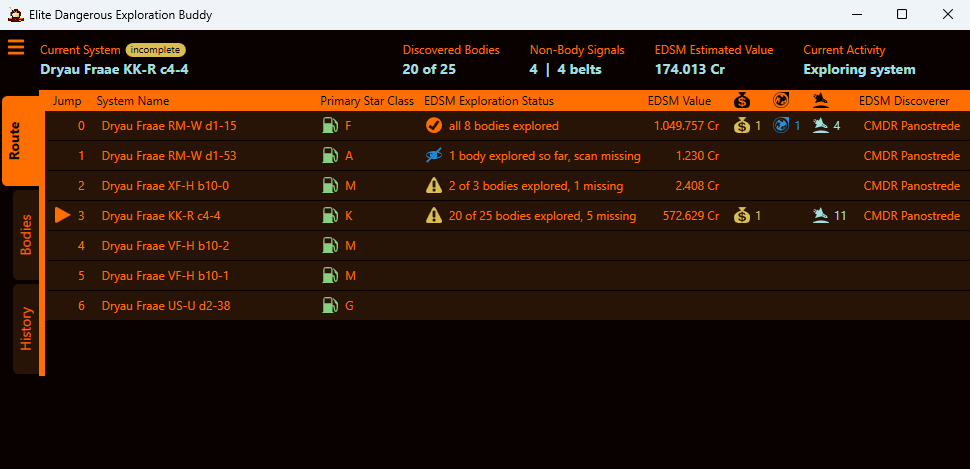
Information about bodies in the current system
- Total number of bodies and non-bodies
- Exploration status
- Name and type
- Distance to the primary star
- Number of biological and geological signals
- Terraforming status
- Estimated value (EDSM)
- Status about scans with the Detailed Surface Scanner (DSS)
- Atmosphere, temperature and gravity for planets where landings are possible
- First discovery in the game
- Discoverer (EDSM)

Information about biological signals (when close to planet)
- Names and species of genera
- Status of analysis (number of scans/complete)
- Clonal colony range
- Vista Genomics value for species
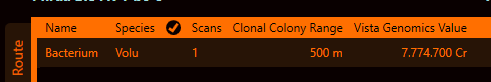
Buddy is a smart exobiologist
Exploration Buddy predits biological species based on body data and keeps you informed about the analysis status. Directly after biological signals have been detected (usually after an FSS scan) possible occurrences of species are displayed in the tooltip of the biologicals icon. The prediction is based on statistical data from Canonn Research and so far takes into account body data on atmosphere, body class, gravity, temperature, volcanism as well as distance to the primary star and primary star class. After a DSS scan, the predicted species are further narrowed down.
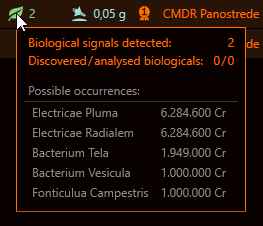
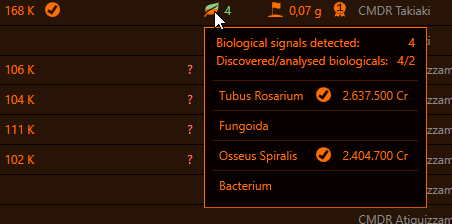
When analyzing a genus on the surface of the planet, the current analysis status is displayed and the Clonal Colony Range Indicator shows in real time whether you are inside or outside the clonal colony area of the genus.

Buddy remembers
Exploration Buddy remembers what has been discovered, shows you the data of the current exploration trip as well as an overall history and calculates an estimated total value of the exploration data including the Vista Genomics values. The data of the current exploration trip can be reset at any time using the "Reset Exploration Trip Data" command in the main menu, for example after selling the exploration data.
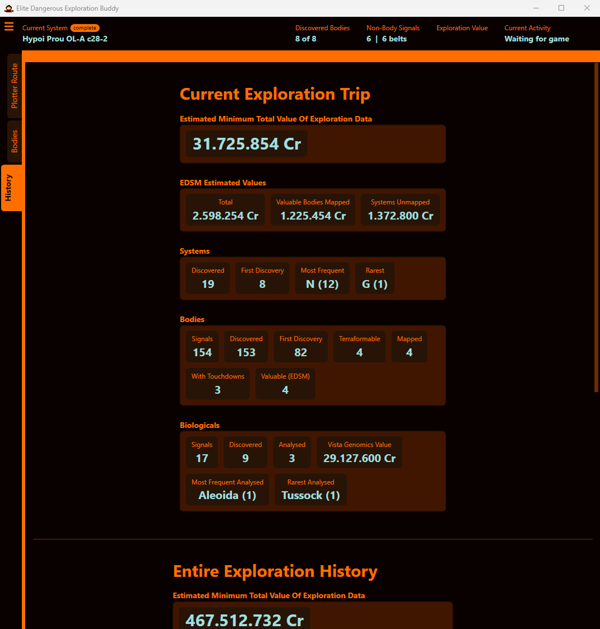
Buddy likes to talk
Exploration Buddy is happy to inform you about important events. In the preferences you can decide which events and information are relevant for you. The sentences spoken by Buddy are freely definable and can be enriched with information about the event using placeholders. You can also adjust the voice, speaking speed and volume.
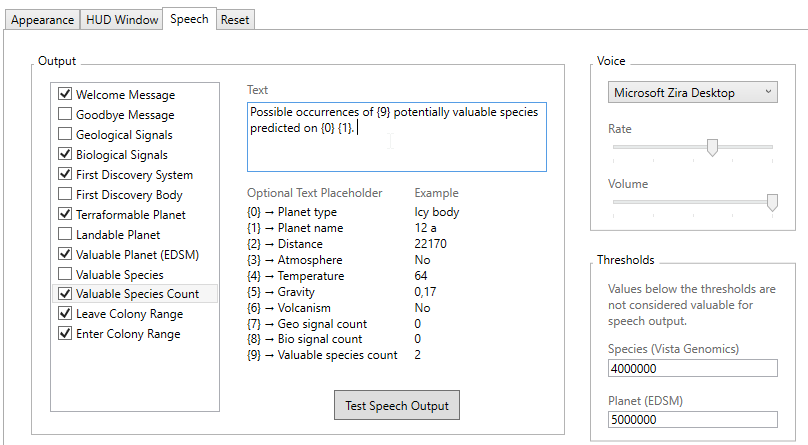
Buddy is where you need it
Exploration Buddy is ideally displayed on a second monitor. For commanders with only one monitor, there is a HUD window with compact information that can be transparently overlaid on top of the game. However, the HUD window can also be used as an additional window in a cockpit with more than one monitor. For this purpose, the view of the HUD window can be configured in the settings.

Buddy navigates
By default, Exploration Buddy's route view displays the route set in-game. When a new route is set in-game, the route view updates accordingly. However, it is possible to lock a route set in the game. A locked route remains in the Buddy - regardless of the route set in the game - until it is unlocked again. Locked routes can be exported and imported. This can be used when you play in a team and want to share a route with each other.
It is also possible to import a route from the Galaxy Plotter.
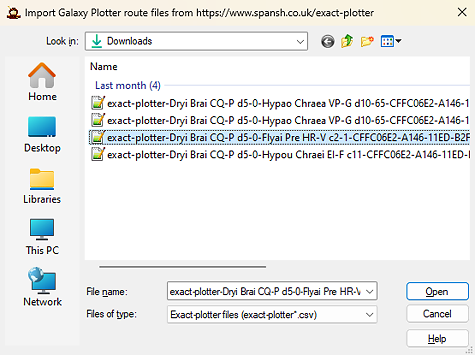
If a locked or plotter route is set, Exploration Buddy automatically copies the system name of the next system to the clipboard, so that the next system of the route can be set quickly in the Galaxy Map.
Buddy dresses up for you
Don't like how the Buddy looks or have a non-default HUD color in your Elite Dangerous cockpit? In the settings, all colors can be set individually, from individual icons to the entire content.
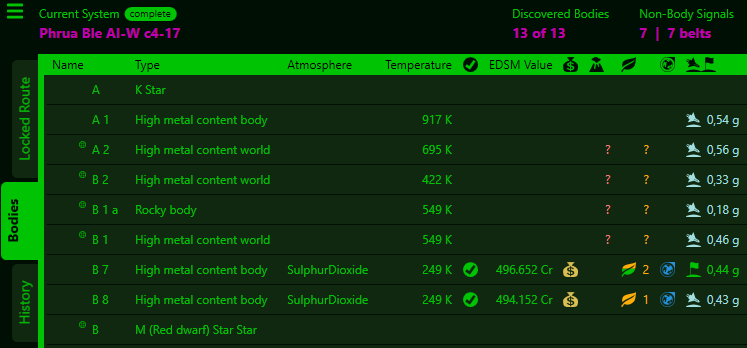
Buddies come together
Exploration Buddy works very well when exploring in a team, as long as all participating commanders use a tool like the Market Connector (see Buddy's urgent advice below).
Background: If planets are discovered in the team by other commanders, no detailed information is available for these planets in the local journal file of the game, so that Exploration Buddy cannot display them. This is where EDSM helps out - given that the other commanders on the team have reported the information about their discoveries to EDSM.
Unfortunately, the number of biological and geological signals is not available through EDSM. Exploration Buddy therefore displays a "?" for planets discovered by other commanders to indicate that no valid information is available. If the planet is mapped with the DSS (resulting in an entry in the local journal file), the display updates.

Buddy's urgent advice
To be able to fully use the information of EDSM in Exploration Buddy, a tool like Elite Dangerous Market Connector or EDDLite is highly recommended. Make sure that the tool of your choice transmits your flight log and status to EDSM and that it runs in parallel with Exploration Buddy.
If you want to participate in the collection of statistical data that Buddy uses for prediction, check out the EDMC-Canonn plugin.
Buddy listens
I would love to hear your feedback, ideas and bug reports. You can send feedback/report an issue via the main menu of Exploration Buddy.
If you like Exploration Buddy, you are very welcome to buy me a cup of coffee via paypal using the donate button.
o7 and see you out there,
CMDR Panostrede
Buddy for you
Exploration Buddy is not affiliated with Frontier Developments. It is free to use and was developed and designed by me in my spare time. Although I tested it with some friends (Thanks to CMDR Takiaki and CMDR Atiquizzaman) it will not be flawless.
You can download the latest version below. Please note that I do not own a (fee based) code signing certificate, thus you will get a Windows Defender SmartScreen on installation.
| Windows Installer (EDEBSetup_v2.3.0.msi) | View changelog |